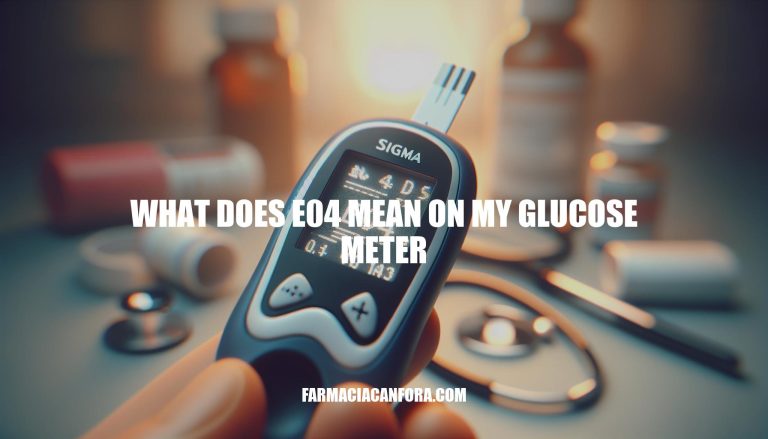The error code “E04” on your glucose meter typically indicates that there is not enough blood on the test strip for an accurate reading. Understanding error codes like E04 is crucial because they help you troubleshoot issues quickly, ensuring you get accurate glucose readings. This is vital for effective diabetes management and avoiding potential health risks.
Common Causes of E04 Error
The E04 error on glucose meters can be caused by several issues:
- Insufficient Blood Sample: Not enough blood or control solution was drawn into the test strip for measurement.
- Incorrect Application of Sample: The sample was applied after the test had started.
- Low Battery: The battery is low or needs replacement.
- Improper Test Strip Insertion: The test strip was not inserted correctly into the meter.
- Damaged Test Strip: The test strip is damaged or defective.
- Technical Malfunction: There might be a technical issue within the meter itself.
If you encounter this error, try addressing these potential issues to resolve it.
Steps to Resolve E04 Error
Here are the steps to resolve the E04 error on a glucose meter:
-
Replace the Battery:
- Use a CR2032 or CR2025 battery.
- Remove the old battery and insert the new one.
-
Reset the Device:
- Press the reset button on the back of the meter.
-
Check Test Strips:
- Ensure test strips are not expired or damaged.
- Insert the strip properly into the meter.
-
Apply Blood Sample:
- Wash and dry your hands.
- Use a lancet to prick your finger.
- Apply a sufficient drop of blood to the test strip.
- Ensure the blood is applied before the test starts.
-
Check for Device Malfunctions:
- Ensure the device is at room temperature (10-40°C).
- Avoid extreme temperatures.
- If the error persists, contact customer support.
If you follow these steps, your glucose meter should work correctly. If the problem continues, it might be best to consult with customer support or a healthcare professional.
Preventing E04 Error
To avoid encountering the E04 error on a glucose meter, follow these preventive measures:
Proper Device Maintenance
- Battery Check: Ensure the battery is fully charged or replace it regularly.
- Cleanliness: Keep the meter clean and free from dust. Use a soft, dry cloth to wipe it down.
- Storage: Store the meter and test strips in a cool, dry place. Avoid exposure to extreme temperatures.
Correct Usage Techniques
- Test Strip Handling: Use clean, dry hands to handle test strips. Ensure they are properly inserted and not expired.
- Blood Sample: Make sure to apply an adequate amount of blood to the test strip. Warm your hands to increase blood flow if necessary.
- Calibration: Calibrate the meter as per the manufacturer’s instructions, especially when using a new batch of test strips.
- Environment: Perform tests at room temperature to avoid errors caused by extreme temperatures.
By following these tips, you can minimize the chances of encountering the E04 error and ensure accurate glucose readings. If the error persists, consult the user manual or contact customer support for further assistance.
The Error Code E04 on Your Glucose Meter
The error code E04 on your glucose meter indicates that there is not enough blood on the test strip for an accurate reading. This can be caused by several issues, including insufficient blood sample, incorrect application of sample, low battery, improper test strip insertion, damaged test strip, or technical malfunction.
Resolving the Issue
To resolve this issue, try replacing the battery, resetting the device, checking test strips, applying a sufficient blood sample, and checking for device malfunctions. Regular maintenance, such as cleaning the meter and storing it properly, can also help prevent the E04 error.
By following these procedures, you can ensure accurate glucose readings and effective diabetes management.