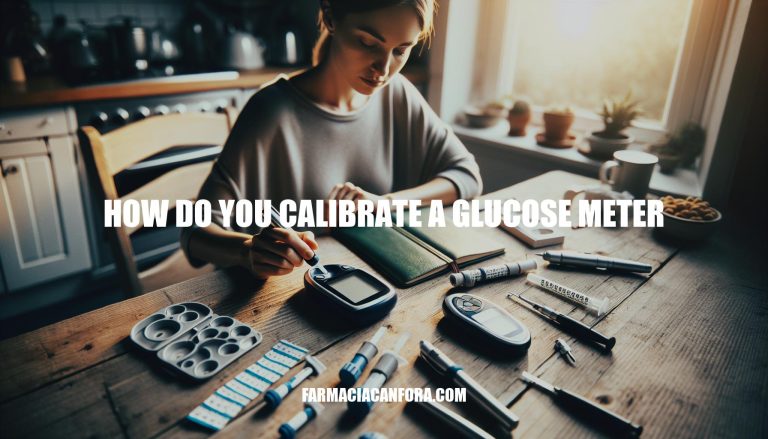Calibrating a glucose meter is crucial for ensuring accurate blood sugar readings, which are essential for effective diabetes management. Accurate readings help in making informed decisions about diet, medication, and lifestyle adjustments.
How do you calibrate a glucose meter? Here are the basic steps:
- Turn on the meter and insert a test strip.
- Enter the code from the test strip vial into the meter (if required).
- Apply a drop of control solution to the test strip.
- Wait for the result and compare it with the control range on the test strip vial.
Regular calibration ensures your glucose meter provides reliable results, helping you maintain better control over your health.
Step 1: Preparing the Glucose Meter
To prepare for calibrating a glucose meter, follow these steps:
- Check Expiration Dates: Ensure that both the test strips and control solutions are not expired. Using expired materials can lead to inaccurate readings.
- Match Test Strips and Control Solutions: Verify that the test strips and control solutions are compatible with your glucose meter model.
- Prepare the Glucose Meter: Insert a test strip into the meter to turn it on.
These steps are crucial when considering “how do you calibrate a glucose meter” to ensure accurate and reliable results.
Step 2: Inserting the Test Strip
Here’s how you insert a test strip into a glucose meter:
- Prepare the test strip: Open the vial and take out a fresh test strip.
- Insert the test strip: Plug the white end of the strip into the top of your blood glucose meter. This action should turn on the meter.
- Prick your finger: Use your lancing device to prick the side of your fingertip and produce a small drop of blood.
- Apply the blood: Gently touch the tip of the test strip to the drop of blood. The meter will read your blood glucose level and display the result.
When you insert the test strip, it’s essential to ensure your meter is calibrated correctly. How do you calibrate a glucose meter? Calibration involves using a control solution to check if your meter and test strips are working correctly. Follow the manufacturer’s instructions for this process to ensure accurate readings.
Step 3: Applying the Control Solution
To apply the control solution to the test strip, follow these steps:
- Insert the test strip into the glucose meter.
- Shake the control solution vial well.
- Squeeze out the first drop and wipe it off.
- Apply a drop of the control solution to the test strip.
- Wait for the meter to display the result.
This step is crucial in the calibration process because it ensures the glucose meter and test strips are working correctly, providing accurate blood glucose readings. This is essential for effective diabetes management.
How do you calibrate a glucose meter? By using the control solution to verify the accuracy of your device.
Step 4: Reading and Comparing Results
To read the results on a glucose meter, follow these steps:
- Insert the test strip: Place a test strip into the glucose meter.
- Apply blood sample: Use a lancet to prick your finger and apply a drop of blood to the test strip.
- Read the result: The meter will display your blood glucose level in mg/dL or mmol/L.
Compare with the control range:
- Control range: This is usually printed on the test strip vial. It indicates the expected range for a control solution test.
- Your result: Compare your blood glucose reading with the control range. If your reading falls within this range, your meter is working correctly.
How do you calibrate a glucose meter:
- Check the code: Ensure the code on the test strip vial matches the code on the meter.
- Use control solution: Apply a drop of control solution to a test strip and insert it into the meter.
- Compare results: The meter should display a result within the control range. If not, recalibrate or consult the manual.
Step 5: Adjusting the Glucose Meter
To ensure your glucose meter provides accurate readings, compare the results from your meter with a lab test or control solution. If discrepancies are found, adjustments may be necessary.
How do you calibrate a glucose meter? Start by inserting a test strip into the meter. Apply a drop of control solution to the strip and wait for the reading. Compare this reading with the control range on the test strip vial. If the reading is outside this range, recalibrate the meter by entering the correct code from the test strip vial. Repeat the process to confirm accuracy.
Calibrating a Glucose Meter: A Crucial Step for Accurate Blood Sugar Readings
Calibrating a glucose meter is crucial for accurate blood sugar readings, which are essential for effective diabetes management. To calibrate a glucose meter, follow these steps:
- Turn on the meter and insert a test strip.
- Enter the code from the test strip vial into the meter (if required).
- Apply a drop of control solution to the test strip.
- Wait for the result.
Regular calibration ensures reliable results, helping you maintain better control over your health. Before calibrating, check expiration dates and match test strips and control solutions with your glucose meter model.
Step-by-Step Calibration Process
- Insert a Test Strip:
- Prepare the test strip by opening the vial and taking out a fresh strip.
- Plug the white end into the top of your blood glucose meter.
- Apply Control Solution:
- Shake the vial well.
- Squeeze out the first drop, wipe it off, and apply a new drop to the test strip.
- Wait for the Result:
- Wait for the meter to display the result.
- Compare it with the control range on the test strip vial.
Reading Results
To read results, insert a test strip, apply a blood sample, and read the displayed level in mg/dL or mmol/L. Compare your result with the control range, and if discrepancies are found, adjustments may be necessary.
Regular calibration is essential for accurate readings, so start by inserting a test strip, applying a drop of control solution, waiting for the reading, comparing it with the control range, and recalibrating if necessary. By following these steps and ensuring regular calibration to maintain accurate blood sugar readings.