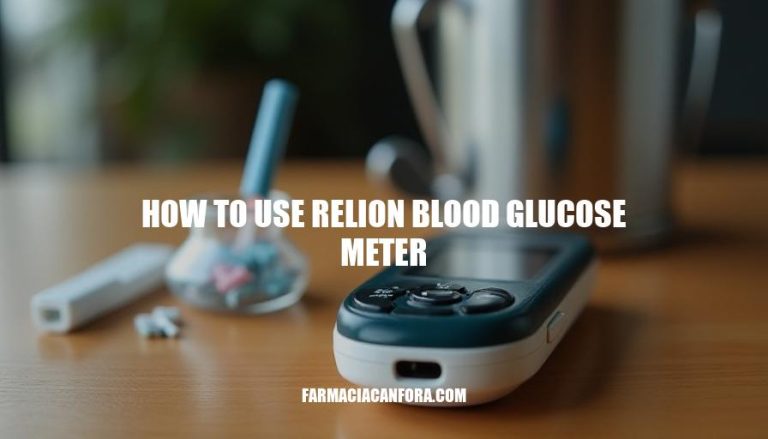Monitoring blood glucose levels is crucial for managing diabetes, as it helps track the effects of diet, exercise, and medication on blood sugar levels. The ReliOn blood glucose meter is a reliable tool for this purpose, offering quick and accurate readings. It’s known for its ease of use, requiring no coding, and is affordable, making it accessible for many people.
Setting Up the ReliOn Blood Glucose Meter
Here’s a step-by-step guide for setting up your ReliOn blood glucose meter:
-
Inserting Batteries:
- Open the battery compartment on the back of the meter.
- Insert the batteries, ensuring the positive and negative ends match the markings inside the compartment.
- Close the battery compartment securely.
-
Setting the Date and Time:
- Turn on the meter by pressing the power button.
- Enter the setup mode by pressing and holding the “Set” button for a few seconds.
- Use the arrow buttons to adjust the year, month, day, hour, and minute. Confirm each setting by pressing the “Set” button.
-
Preparing the Lancet Device:
- Remove the cap from the lancet device.
- Insert a new lancet into the holder and twist off the protective cap.
- Replace the cap on the lancet device and adjust the depth setting to your preference.
- Prime the device by pulling back the cocking mechanism until it clicks.
Important: Always follow the manufacturer’s instructions carefully to ensure accurate readings and safe use of the device.
Preparing for a Blood Glucose Test
Here are the steps to prepare for using the ReliOn blood glucose meter:
-
Wash Your Hands:
- Use warm, soapy water to thoroughly wash your hands.
- Rinse and dry them completely. Clean hands help ensure accurate readings and prevent infections.
-
Prepare the Lancing Device:
- Insert a new, sterile lancet into the lancing device.
- Adjust the depth setting based on your skin type.
-
Insert the Test Strip:
- Insert a test strip into the meter with the contact bars facing up.
- The meter will turn on automatically and display a flashing blood drop symbol.
-
Obtain a Blood Sample:
- Use the lancing device to prick the side of your fingertip.
- Gently squeeze your finger to get a drop of blood.
-
Apply the Blood Sample:
- Touch the tip of the test strip to the blood drop.
- Wait for the meter to display the result, which usually takes a few seconds.
-
Dispose of Used Materials:
- Safely discard the used lancet and test strip.
- Turn off the meter if it doesn’t do so automatically.
Importance of Cleanliness and Accuracy:
- Cleanliness: Ensures that no contaminants affect the blood sample, leading to more accurate readings and reducing the risk of infection.
- Accuracy: Proper preparation and handling of the meter and test strips are crucial for reliable blood glucose readings, which are essential for effective diabetes management.
Performing a Blood Glucose Test
Here’s how to use the ReliOn blood glucose meter to perform a test:
- Prepare the Lancing Device: Insert a sterile lancet into the lancing device and adjust the depth setting.
- Insert the Test Strip: Insert a test strip into the meter. Wait for the meter to turn on and display a flashing blood drop symbol.
- Prick Your Finger: Wash your hands thoroughly. Use the lancing device to prick the side of your fingertip to obtain a drop of blood.
- Apply Blood to the Test Strip: Touch the tip of the test strip to the blood drop. The strip will draw in the blood by capillary action.
- Read the Results: Wait for the meter to display your blood glucose level, which usually takes a few seconds.
- Dispose of Used Materials: Safely discard the used lancet and test strip.
It’s crucial to follow each step carefully to ensure accurate results.
Interpreting the Results
Here’s a concise guide on interpreting results from the ReliOn blood glucose meter:
Interpreting Results
- Normal Range: Typically, a normal fasting blood glucose level is between 70-99 mg/dL.
- Low Blood Glucose (Hypoglycemia): Readings below 70 mg/dL. Symptoms may include shakiness, sweating, confusion, and dizziness. If you get a low reading, consume fast-acting carbohydrates (like glucose tablets) and recheck your levels. Consult a healthcare professional if it persists.
- High Blood Glucose (Hyperglycemia): Readings above 240 mg/dL. Symptoms may include increased thirst, frequent urination, and fatigue. If you get a high reading, follow your healthcare provider’s advice on insulin or medication adjustments. Seek medical help if levels remain high.
- Critical Levels: Readings below 20 mg/dL or above 600 mg/dL are critical and require immediate medical attention.
When to Consult a Healthcare Professional
- Consistently Low or High Readings: If your readings are consistently below 70 mg/dL or above 240 mg/dL, even after following corrective measures.
- Symptoms Don’t Match Readings: If you experience symptoms of high or low blood glucose but your meter shows normal levels.
Memory Function
The ReliOn meter has a memory function that stores previous readings. This helps you track your blood glucose levels over time and share trends with your healthcare provider for better diabetes management.
Maintaining the ReliOn Blood Glucose Meter
Here are some tips for maintaining your ReliOn blood glucose meter:
-
Cleaning the Device:
- Wipe the meter with a soft cloth dampened with water and mild detergent.
- Avoid immersing the meter in any liquid.
- Disinfect with a solution of one part household bleach to nine parts water.
-
Storing Test Strips:
- Keep test strips in their original container.
- Store them in a cool, dry place away from direct sunlight and moisture.
- Close the container immediately after taking a strip out to prevent contamination.
-
Replacing the Lancet:
- Use a new lancet for each test to ensure hygiene and accuracy.
- Dispose of used lancets in a proper sharps container.
Regular maintenance is crucial for accurate readings and effective diabetes management. Keeping your device clean, storing test strips properly, and replacing lancets regularly helps ensure reliable results and prolongs the life of your meter.
Using the ReliOn Blood Glucose Meter
To use the ReliOn blood glucose meter, follow these steps:
- Insert batteries.
- Set the date and time.
- Prepare the lancet device.
- Wash your hands.
- Insert a test strip.
- Prick your finger.
- Apply blood to the test strip.
- Read the results.
- Dispose of used materials.
It’s essential to follow each step carefully for accurate readings. Regular maintenance is crucial for reliable results and effective diabetes management.
Maintenance Tips
- Clean the meter regularly.
- Store test strips properly.
- Replace lancets frequently to ensure hygiene and accuracy.
Consistently low or high readings, symptoms not matching readings, and critical levels require consultation with a healthcare professional. The meter’s memory function helps track blood glucose levels over time.