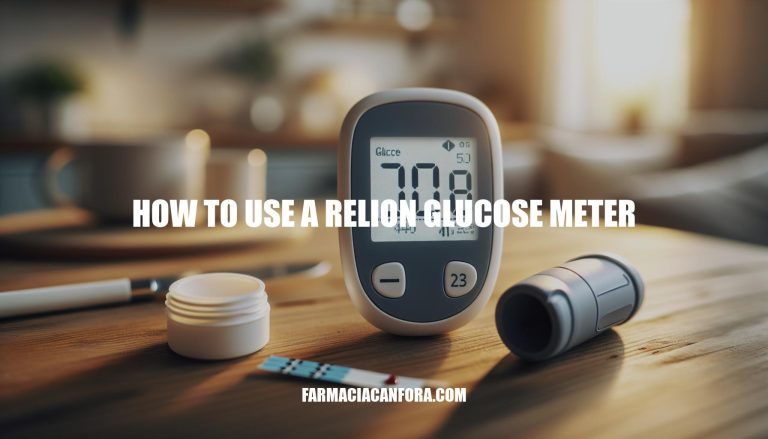Monitoring blood glucose levels is crucial for managing diabetes effectively. It helps track how diet, exercise, and medication impact blood sugar, allowing for timely adjustments to avoid complications. The ReliOn glucose meter is a reliable tool for this purpose, offering accurate and easy-to-use features to help you stay on top of your health.
Setting Up the ReliOn Glucose Meter
Here’s a step-by-step guide for the initial setup of the ReliOn glucose meter:
-
Insert Batteries:
- Open the battery cover on the back of the meter.
- Insert two AAA batteries, ensuring the correct polarity (+/-).
- Close the battery cover.
-
Set Date and Time:
- Turn on the meter by pressing the power button.
- Press and hold the “Set” button until the year starts flashing.
- Use the arrow buttons to adjust the year, then press “Set” to confirm.
- Repeat the process to set the month, day, hour, and minute.
That’s it! Your ReliOn glucose meter is now ready to use.
Preparing for a Test
Here are the steps to prepare for using the ReliOn glucose meter:
- Wash Hands: Use warm, soapy water to wash your hands thoroughly. Rinse and dry them completely.
- Prepare Lancet Device:
- Insert a new, sterile lancet into the lancet device.
- Adjust the depth setting on the device according to your comfort level.
- Insert Test Strip:
- Insert a test strip into the meter with the contact bars facing up.
- Wait for the meter to turn on and display the blood drop symbol.
- Prick Finger:
- Use the lancet device to prick the side of your fingertip.
- Squeeze gently to obtain a drop of blood.
- Apply Blood Sample:
- Touch the tip of the test strip to the blood drop.
- Wait for the meter to display your glucose reading.
- Dispose of Used Materials:
- Remove and discard the used test strip.
- Safely dispose of the used lancet.
You’re all set to check your blood glucose levels!
Performing a Blood Glucose Test
Here’s a step-by-step guide:
- Prepare the Lancing Device: Insert a sterile lancet and adjust the depth setting.
- Insert Test Strip: Place a test strip into the meter and wait for the flashing blood drop symbol.
- Prick Your Finger: Use the lancing device to prick the side of your finger and squeeze to get a drop of blood.
- Apply Blood: Touch the tip of the test strip to the blood drop until the meter beeps or the window fills.
- Read Results: Wait a few seconds for the meter to display your blood glucose level.
- Dispose of Lancet and Strip: Safely discard the used lancet and test strip.
And that’s it!
Interpreting Test Results
Here’s a quick guide on interpreting the results from a ReliOn glucose meter:
-
Normal Range:
- 70-140 mg/dL: This is generally considered a normal range for blood glucose levels.
-
Low Blood Glucose (Hypoglycemia):
- Below 70 mg/dL: Indicates low blood sugar. Symptoms might include shakiness, sweating, confusion, and dizziness. It’s important to consume fast-acting carbohydrates like glucose tablets or juice and recheck your levels.
-
High Blood Glucose (Hyperglycemia):
- Above 240 mg/dL: Indicates high blood sugar. Symptoms might include increased thirst, frequent urination, and fatigue. It’s important to follow your healthcare provider’s advice, which may include taking insulin or other medications.
-
Critical Readings:
- Below 70 mg/dL or above 240 mg/dL: If your readings fall into these ranges, repeat the test. If they remain the same, contact your healthcare professional immediately.
-
Error Messages:
- If you see any error messages or if your symptoms don’t match your readings, consult the user manual or contact customer support for guidance.
Always ensure your meter and test strips are at the correct operating temperature before testing. If you have any doubts or unusual readings, it’s best to consult with your healthcare provider.
Maintaining the ReliOn Glucose Meter
Here are the guidelines for maintaining and cleaning your ReliOn glucose meter:
-
Cleaning the Meter:
- Use a damp cloth with mild detergent.
- Avoid getting moisture into the meter.
- Do not use alcohol or abrasive cleaners.
-
Cleaning the Lancing Device:
- Follow the manufacturer’s instructions for disassembling and cleaning.
- Use a damp cloth with mild detergent.
- Dry thoroughly before reassembling.
-
Calibration:
- Calibrate the meter as recommended by the manufacturer.
- Use control solutions to perform regular quality control checks.
-
Battery Maintenance:
- Replace batteries as needed.
- Keep spare batteries on hand.
-
Storage:
- Store the meter and test strips in a cool, dry place.
- Avoid extreme temperatures and humidity.
-
Handling Test Strips:
- Use clean, dry hands when handling test strips.
- Close the test strip container immediately after removing a strip.
Following these steps will help ensure accurate readings and extend the life of your ReliOn glucose meter.
Troubleshooting Common Issues
Here are some common issues with the ReliOn glucose meter and their troubleshooting solutions:
-
Inaccurate Readings:
- Solution: Ensure test strips are not expired and are stored properly. Use control solution to check the meter’s accuracy.
-
Error Codes (e.g., E1, E2):
- Solution: E1 indicates an issue with the test strip. Reinsert or replace the strip. E2 suggests a problem with the meter reading the strip. Try a new strip or reset the meter.
-
Meter Not Turning On:
- Solution: Check and replace the batteries. Ensure the battery contacts are clean and properly aligned.
-
Blood Sample Issues:
- Solution: Make sure you have a sufficient blood sample. If the sample is too small, the meter might not read it correctly. Warm your hands and use a new lancet to get a better sample.
-
Inconsistent Readings:
- Solution: Clean the meter regularly. Ensure you are using the same testing technique each time. Avoid squeezing your finger too hard to get a blood sample.
-
Display Problems:
- Solution: If the display is dim or not showing correctly, replace the batteries. If the problem persists, contact customer support.
If you encounter any persistent issues, it’s always a good idea to consult the user manual or contact ReliOn customer support for further assistance.
Effective Diabetes Management with the ReliOn Glucose Meter
To effectively manage diabetes, it’s crucial to monitor blood glucose levels regularly using a reliable device like the ReliOn glucose meter. Here are the key points on how to use the meter and why regular monitoring is essential:
Using Your ReliOn Glucose Meter Correctly
Firstly, ensure you have the correct operating temperature for your meter and test strips before testing. Always handle test strips with clean, dry hands and store them properly in their container.
To take a reading, insert a test strip into the meter, apply a small blood sample to the strip using a lancet, and wait for the result. If you encounter any issues during this process, refer to the troubleshooting guide provided by ReliOn.
Maintaining Your Meter
It’s essential to clean your meter regularly with a damp cloth and mild detergent, avoiding moisture and abrasive cleaners. The lancing device should also be cleaned according to the manufacturer’s instructions.
Calibrate your meter as recommended by the manufacturer, and perform regular quality control checks using control solutions. Replace batteries when necessary and store the meter and test strips in a cool, dry place.
The Importance of Regular Blood Glucose Monitoring
Regular blood glucose monitoring is vital for managing diabetes. It helps you understand how different factors like diet, exercise, and medication affect your blood sugar levels. By tracking your readings over time, you can make informed decisions about your treatment plan and work with your healthcare provider to achieve optimal control.
Troubleshooting Common Issues
Inaccurate readings or error codes may occur due to expired test strips, improper storage, or issues with the meter itself. If you encounter any problems, refer to the troubleshooting guide or contact ReliOn customer support for assistance.
Conclusion
Remember, accurate blood glucose monitoring is critical for managing diabetes effectively. By following these guidelines and using your ReliOn glucose meter correctly, you can take control of your condition and work towards a healthier future.