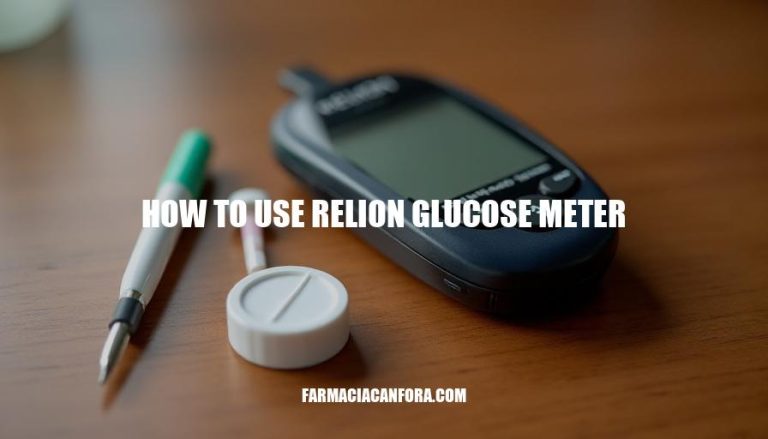Monitoring blood glucose levels is crucial for managing diabetes, as it helps track the impact of diet, exercise, and medication on blood sugar levels, and prevents complications. The ReliOn glucose meter is an effective tool for this purpose, offering accurate and easy-to-use features to help you stay on top of your health.
Unboxing and Setup
ReliOn Glucose Meter Package Contents
The ReliOn glucose meter package typically includes:
- ReliOn glucose meter
- 50 test strips
- Lancing device
- 10 lancets
- User manual
- Carrying case
- Logbook
- Battery (pre-installed)
Step-by-Step Setup Instructions
-
Insert the Battery:
- Open the battery compartment on the back of the meter.
- Insert the battery, ensuring the positive (+) side is facing up.
- Close the compartment.
-
Set the Date and Time:
- Turn on the meter by pressing the power button.
- Press and hold the power button for 3 seconds to enter the settings mode.
- Use the arrow buttons to set the year, month, day, hour, and minute.
- Press the power button to confirm each setting.
-
Prepare the Lancing Device:
- Remove the cap from the lancing device.
- Insert a lancet into the holder and twist off the protective cap.
- Replace the lancing device cap and adjust the depth setting.
-
Insert a Test Strip:
- Take a test strip from the container and insert it into the meter.
- The meter will turn on automatically and display a blood drop symbol.
-
Obtain a Blood Sample:
- Wash your hands with soap and warm water, then dry thoroughly.
- Use the lancing device to prick the side of your fingertip.
- Gently squeeze your finger to obtain a drop of blood.
-
Perform the Test:
- Touch the edge of the test strip to the blood drop.
- Wait for the meter to display your blood glucose level (usually takes about 5 seconds).
-
Record the Result:
- Note the reading in your logbook.
- Dispose of the used test strip and lancet safely.
-
Turn Off the Meter:
- The meter will turn off automatically after a few seconds of inactivity.
Preparing for a Test
Here are the necessary preparations before using the ReliOn glucose meter:
-
Wash Hands: Use soap and warm water to wash your hands thoroughly. Dry them completely to avoid any moisture affecting the test.
-
Prepare the Lancet Device:
- Insert a new, sterile lancet into the lancet device.
- Adjust the depth setting according to your comfort level.
-
Insert the Test Strip:
- Take a test strip from the container and insert it into the glucose meter.
- Wait for the meter to turn on and display the blood drop symbol.
You’re now ready to test your blood glucose!
Performing a Blood Glucose Test
Here’s the detailed process for using the ReliOn glucose meter to perform a blood glucose test:
-
Prepare the Lancing Device:
- Insert a sterile lancet into the lancing device.
- Adjust the depth setting based on your comfort level.
-
Insert the Test Strip:
- Insert a test strip into the meter. The meter will turn on automatically and display a flashing blood drop symbol.
-
Prick Your Finger:
- Wash your hands with soap and warm water, then dry them thoroughly.
- Use the lancing device to prick the side of your fingertip.
- Gently squeeze your finger to get a drop of blood.
-
Apply Blood to the Test Strip:
- Touch the tip of the test strip to the blood drop. The strip will draw in the blood by capillary action.
- Ensure the blood completely fills the confirmation window on the strip.
-
Read the Results:
- Wait for the meter to display your blood glucose level, which usually takes about 5 seconds.
- Note the reading and follow any necessary steps based on your healthcare provider’s advice.
-
Dispose of Used Materials:
- Remove the used test strip and lancet.
- Dispose of them safely in a sharps container.
Interpreting Results
Here’s how to interpret the results from your ReliOn glucose meter:
If your results are below 70 mg/dL or above 240 mg/dL, repeat the test. If they remain abnormal, consult your healthcare professional immediately.
Maintenance and Care
Here are some tips for maintaining and caring for your ReliOn glucose meter:
Cleaning the Device
- Turn off the meter before cleaning.
- Use a soft cloth dampened with mild soap and water.
- Avoid getting moisture into any openings.
- Do not use alcohol or abrasive cleaners.
Storing the Device
- Keep it in a cool, dry place.
- Avoid extreme temperatures; store at room temperature.
- Protect from dust and dirt by using the provided case.
- Keep away from direct sunlight.
General Tips
- Check batteries regularly and replace them as needed.
- Use control solutions to ensure accuracy.
- Handle test strips carefully and store them properly.
Troubleshooting Common Issues
Here are common issues with the ReliOn glucose meter and their troubleshooting solutions:
-
Inaccurate Readings
- Solution: Ensure test strips are not expired or damaged. Store them properly and use strips meant for your specific meter.
-
Error Codes (e.g., E1, E2)
- Solution: E1 indicates a test strip issue; reinsert or use a new strip. E2 suggests a problem with the meter reading the strip.
-
Extreme Temperature Effects
- Solution: Keep the meter and strips at room temperature.
-
Contaminated Testing Site
- Solution: Wash and dry hands thoroughly before testing. Avoid hand sanitizer and let alcohol wipes dry completely.
-
Insufficient Blood Sample
- Solution: Apply a generous drop of blood to the strip. Do not add more blood after the first drop.
-
Monitor Malfunctions
- Solution: Fully insert the test strip, replace batteries as needed, and consider replacing the monitor every 4-5 years.
-
Alternate Testing Sites
- Solution: Use fingertip samples for more accurate readings, especially when blood sugar levels are changing rapidly.
If you encounter any persistent issues, it might be helpful to consult with a healthcare provider or consider using a different glucose meter.
To Use the ReliOn Glucose Meter
Insert a test strip, turn on the device, prick your finger with a lancet to obtain a small blood sample, and place the blood drop onto the test strip. Wait for 5 seconds for the result to appear on the screen. Dispose of used materials safely in a sharps container.
Blood Glucose Levels
Normal blood glucose levels are between 70-99 mg/dL before meals and less than 140 mg/dL two hours after meals. Abnormal levels include low blood glucose (below 70 mg/dL) and high blood glucose (above 240 mg/dL). If results are abnormal, repeat the test and consult a healthcare professional if they remain abnormal.
Maintaining and Caring for Your ReliOn Glucose Meter
Clean it with a soft cloth dampened with mild soap and water, avoid getting moisture into openings, and store it in a cool, dry place. Check batteries regularly, use control solutions to ensure accuracy, and handle test strips carefully.
Common Issues and Troubleshooting
Common issues with the ReliOn glucose meter include inaccurate readings, error codes (e.g., E1, E2), extreme temperature effects, contaminated testing sites, insufficient blood samples, monitor malfunctions, and alternate testing sites. Troubleshooting solutions are provided for each issue.
The Importance of Regular Blood Glucose Monitoring
Regular blood glucose monitoring using the ReliOn glucose meter is crucial to managing diabetes effectively. By following proper usage and maintenance guidelines, you can ensure accurate results and make informed decisions about your health.