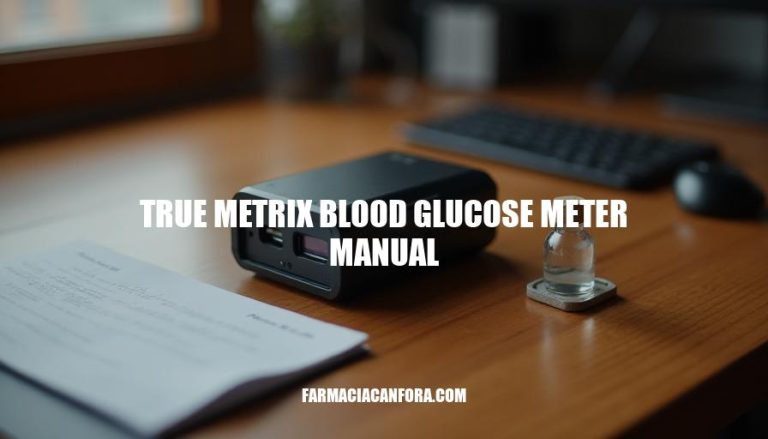The TRUE METRIX Blood Glucose Meter Manual is designed to help users effectively monitor their blood glucose levels. It provides detailed instructions on how to use the meter, ensuring accurate and reliable results. This manual is crucial for users with diabetes as it guides them in managing their condition, helping to maintain their health and prevent complications.
Getting Started
Here are the initial steps for unpacking and setting up the TRUE METRIX blood glucose meter:
-
Unpacking the Device:
- Open the package and remove the meter, test strips, control solution, lancing device, lancets, and carrying case.
-
Setting Up for First Use:
- Insert Battery: Open the battery cover on the back of the meter and insert the battery.
- Set Date and Time: Turn on the meter and follow the prompts to set the date and time.
- Prepare Lancing Device: Insert a lancet into the lancing device and adjust the depth setting.
- Insert Test Strip: Take a test strip from the vial and insert it into the meter’s test port.
These steps will get your TRUE METRIX meter ready for its first use.
Using the Meter
Sure, here are the detailed instructions for performing a blood glucose test using the TRUE METRIX blood glucose meter:
-
Insert the Test Strip:
- Remove a test strip from the vial and immediately close the vial to protect the remaining strips.
- Insert the test strip into the meter’s test port with the contact bars facing up. Push the strip in until it stops.
-
Apply the Blood Sample:
- Use the lancing device to obtain a blood drop from your fingertip or forearm.
- Gently touch the blood drop to the edge of the test strip’s sample tip. The blood will be drawn into the strip automatically.
- Hold the blood drop to the sample tip until the meter beeps and begins the test.
-
Reading the Result:
- The meter will count down and display your blood glucose result on the screen.
-
Remove the Test Strip:
- After the result is displayed, remove the test strip and dispose of it properly.
Understanding Results
Here’s how to interpret the blood glucose readings from the TRUE METRIX Blood Glucose Meter:
-
Normal Range:
- Before meals: 70-130 mg/dL
- 2 hours after meals: Less than 180 mg/dL
-
High Readings:
- Above 180 mg/dL: Indicates hyperglycemia.
- Response: Follow your healthcare provider’s advice, which may include adjusting your medication, diet, or exercise.
-
Low Readings:
- Below 70 mg/dL: Indicates hypoglycemia.
- Response: Consume fast-acting carbohydrates like glucose tablets, juice, or candy. Recheck your blood glucose after 15 minutes.
-
Critical Readings:
- Below 54 mg/dL: Severe hypoglycemia.
- Above 300 mg/dL: Severe hyperglycemia.
- Response: Seek immediate medical attention.
-
Ketone Alert:
- If your meter has a ketone alert and you get a high reading, check for ketones in your urine or blood.
- Response: Contact your healthcare provider if ketones are present.
Always consult your healthcare provider for personalized advice and adjustments to your treatment plan.
Maintenance and Care
Here are the maintenance tips and care instructions for the True Metrix Blood Glucose Meter:
- Use Only True Metrix Test Strips and Control Solution: Ensure compatibility and accuracy by using only True Metrix test strips and control solution.
- Proper Storage of Test Strips: Remove only one test strip at a time from the vial and recap the vial immediately. Never reuse test strips.
- Avoid Contaminating Test Strips: Do not wipe test strips with water, alcohol, or any cleaner.
- Cleaning the Meter: Clean the meter with a damp cloth. Avoid getting any liquid inside the meter.
- Battery Replacement: Change the battery when the low battery symbol appears on the display.
- Calibration: Use the control solution to check that the meter and test strips are working together properly.
- Storage Conditions: Store the meter and test strips in a cool, dry place. Avoid extreme temperatures and humidity.
Following these tips will help ensure your True Metrix Blood Glucose Meter remains accurate and functional.
Troubleshooting
Here are some common issues and solutions for the TRUE METRIX Blood Glucose Meter:
-
E-2 Error (Sample Not Detected or Wrong Test Strip):
- Ensure you have an adequate blood sample.
- Avoid pressing the test strip against the fingertip.
- Check that the test strip is not damaged or expired.
-
Lo Message (Low Blood Glucose < 20 mg/dL):
- Verify the test strips are not expired or improperly stored.
- If symptoms of hypoglycemia occur, contact your healthcare provider.
-
Meter Does Not Turn On:
- Check the battery and replace if necessary.
- Ensure the test strip is fully inserted.
-
Inaccurate Readings:
- Perform a control test with control solution.
- Ensure hands and testing area are clean and dry.
If you encounter persistent issues, refer to the manual or contact customer support for further assistance.
The TRUE METRIX Blood Glucose Meter Manual
The TRUE METRIX Blood Glucose Meter Manual is a crucial resource for users with diabetes, providing detailed instructions on how to use the meter effectively. By following the steps outlined in this manual, users can ensure accurate and reliable blood glucose monitoring, helping them manage their condition and prevent complications.
It’s essential to carefully unpack and set up the device, perform blood glucose tests correctly, interpret results accurately, and maintain the meter properly. Additionally, being aware of common issues and solutions can help troubleshoot any problems that may arise.
By adhering to this manual, users can rely on their TRUE METRIX Blood Glucose Meter for precise monitoring and informed decision-making.